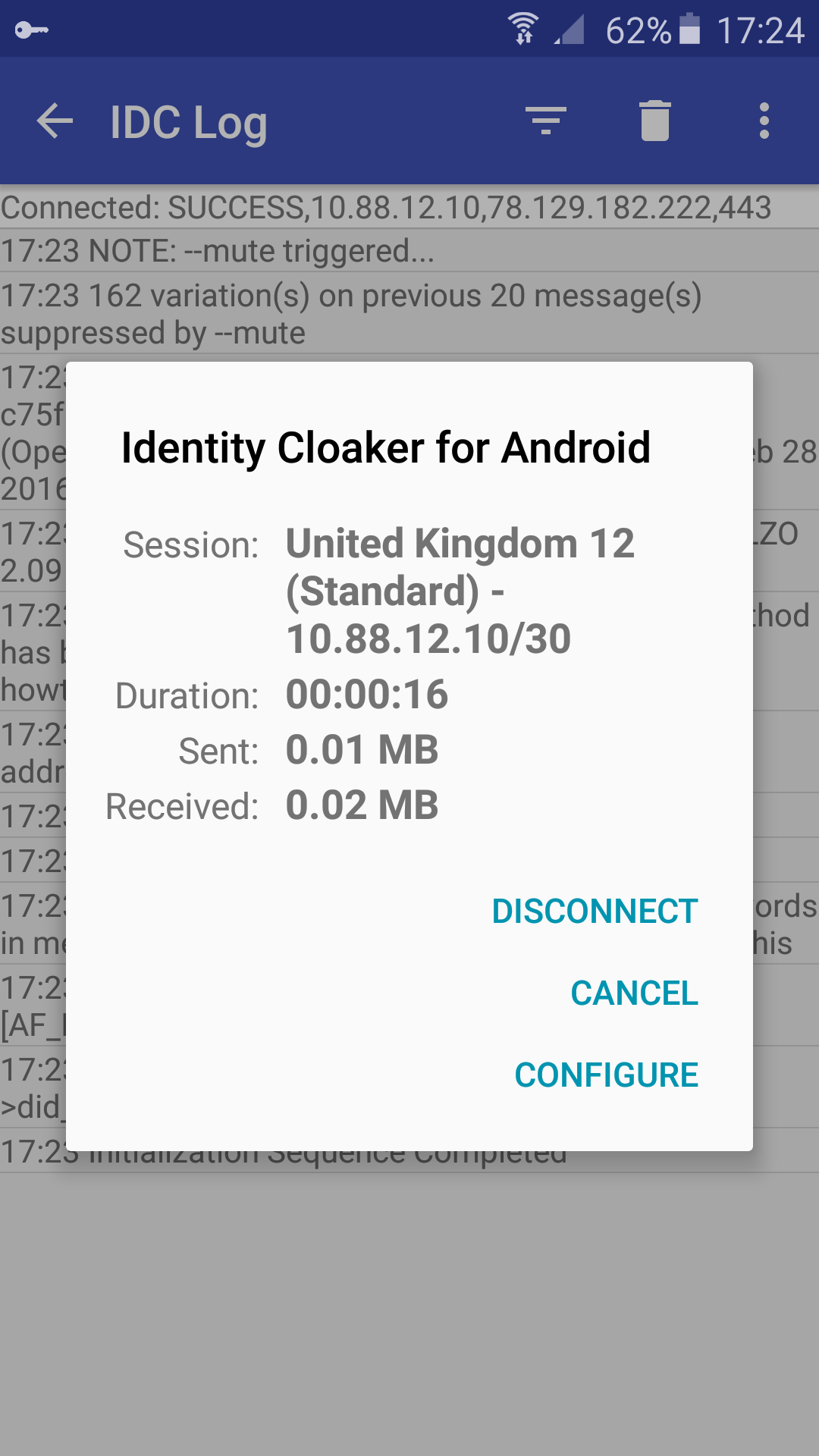IDC Android application
1. Downloading and Installing application
The latest version of our IDC application is here. You can open this link in your Andorid web browser.
Please open downloaded .apk file and install the application.
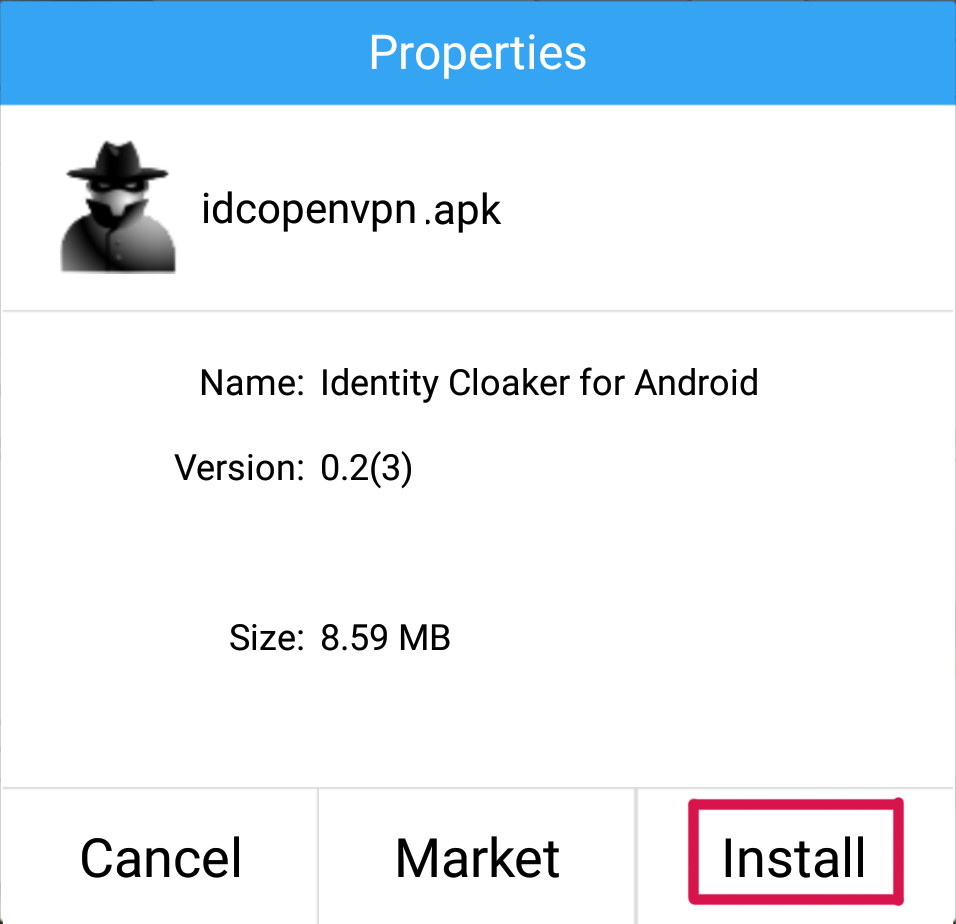
Now follows installing screen.
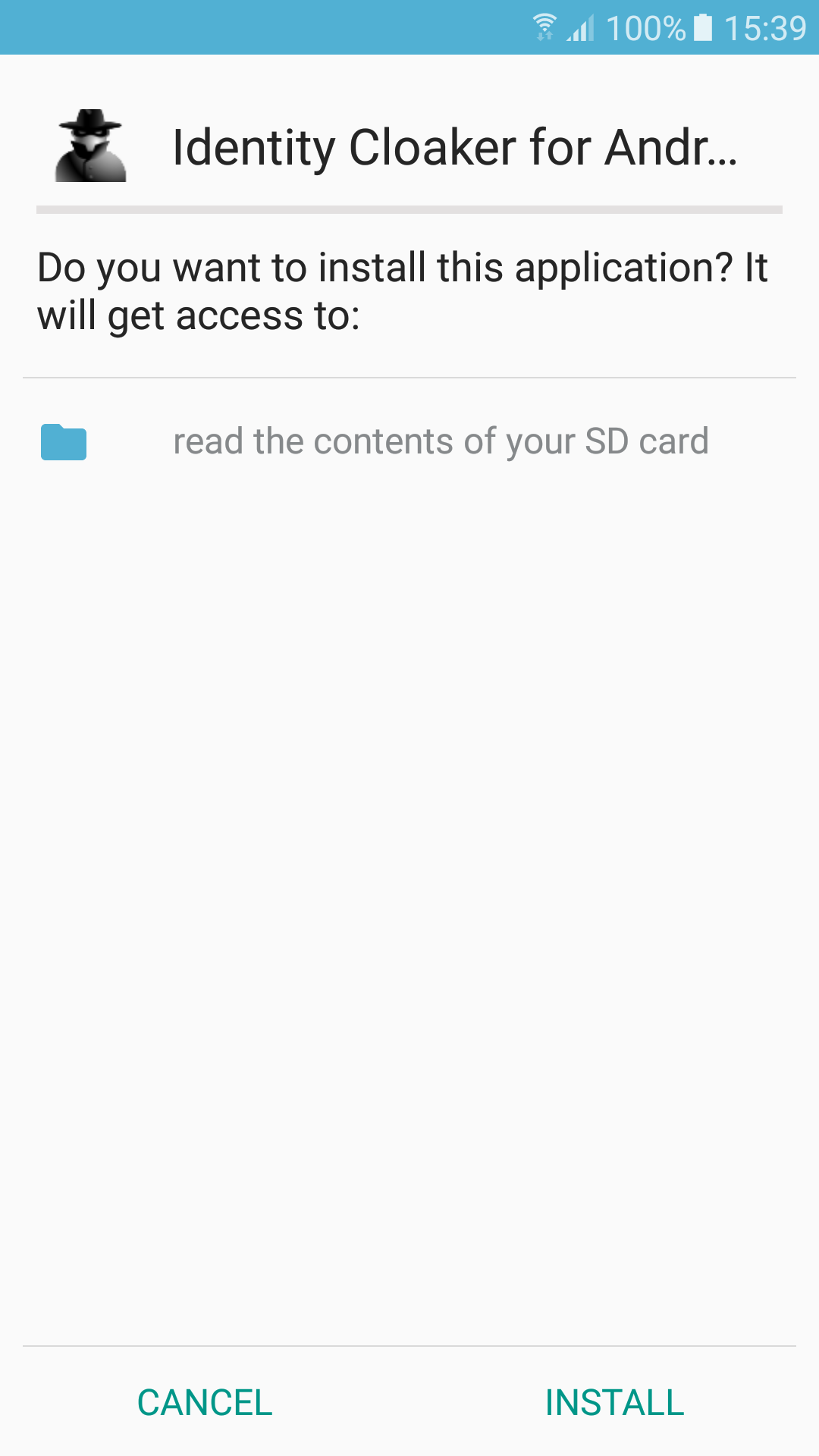
When app is installed then you can find it at your application list.
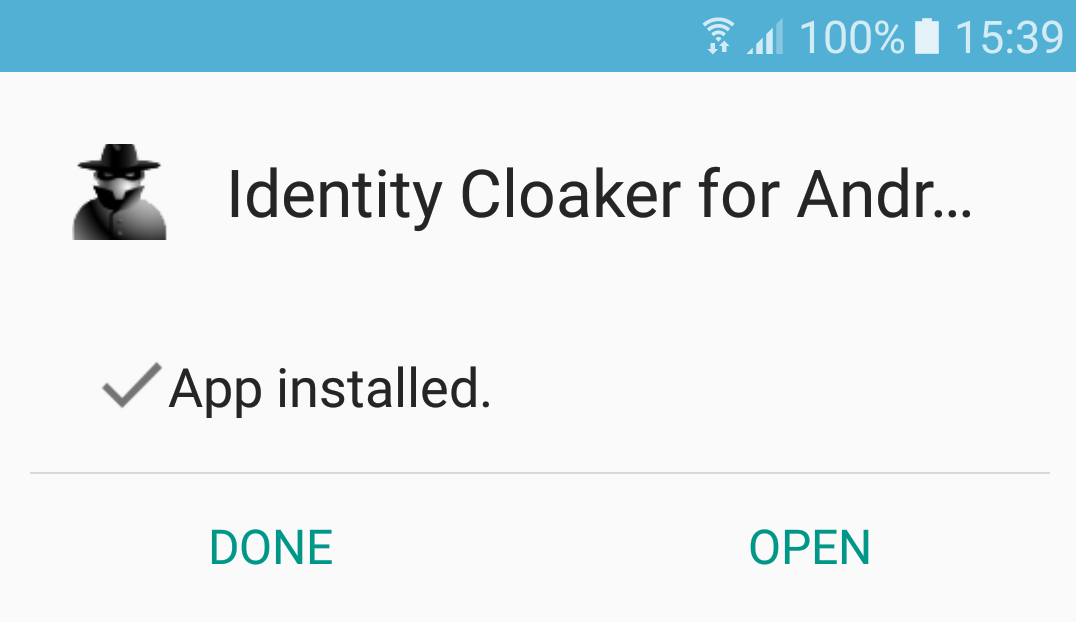

2. Using Identity Cloaker application
You should see Welcome screen after installing and running our IDC application.
Please use your own IDC credentials when asked (the same as for your member area).
Then you can proccess with top on "Secure Phone" button.

You should see VPN servers list. You can select desired server with a tap ( for example United Kingdom 12 (Standard). Alternative configurations are using port 80 (HTTP).
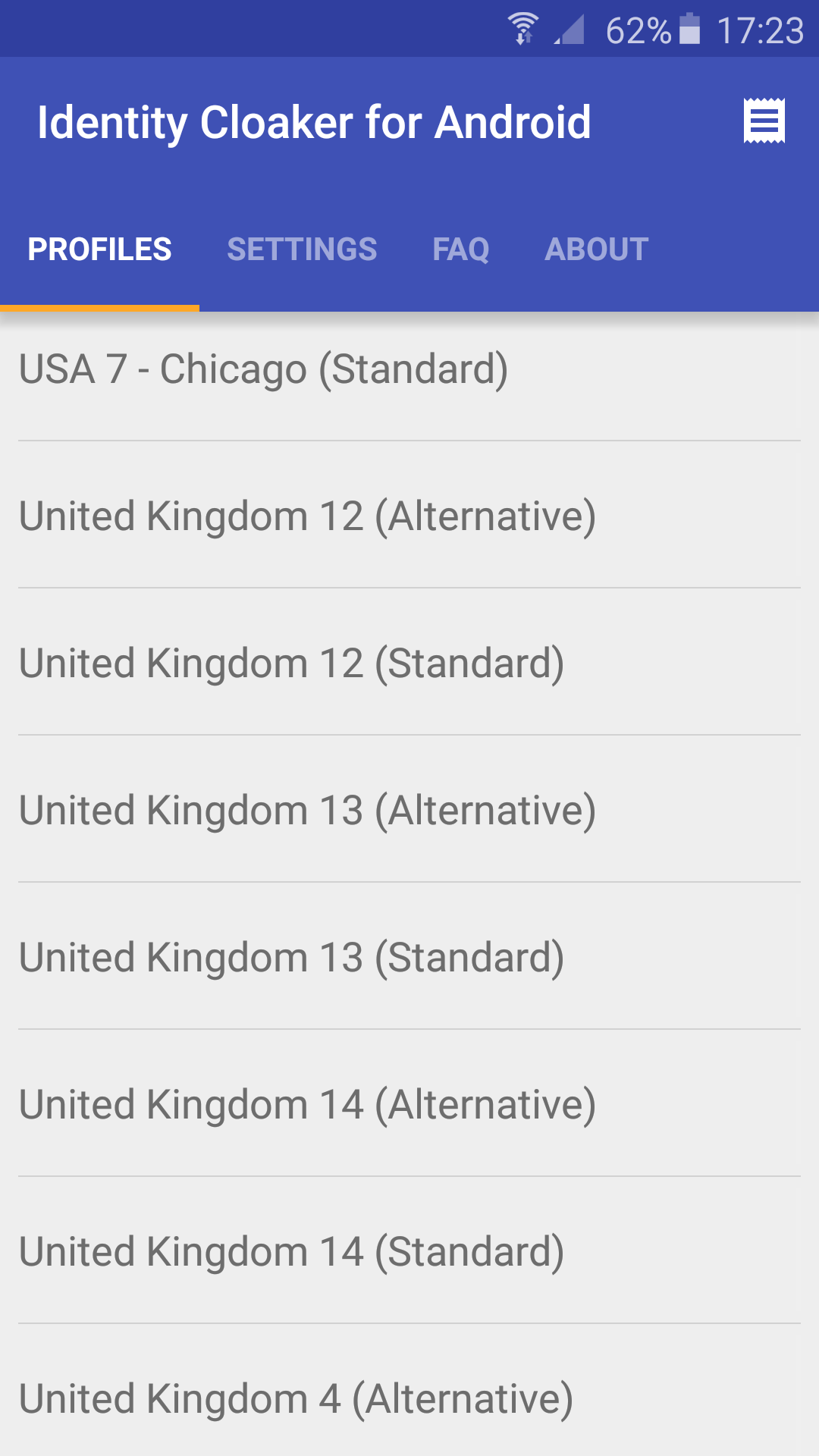
You will see connection log after tapping on the desired server.
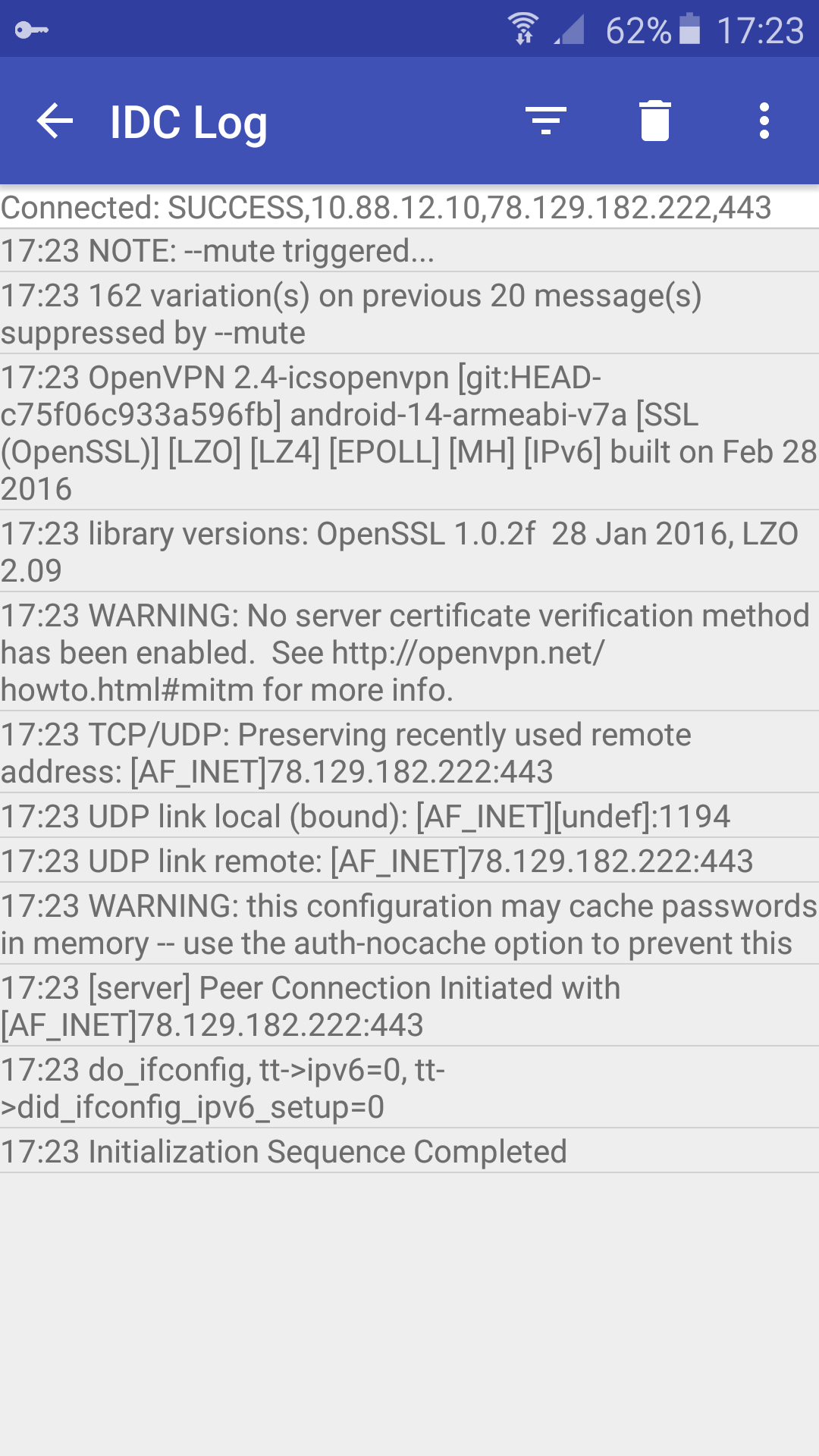
It is possible to disconnect through menu at the top bar.