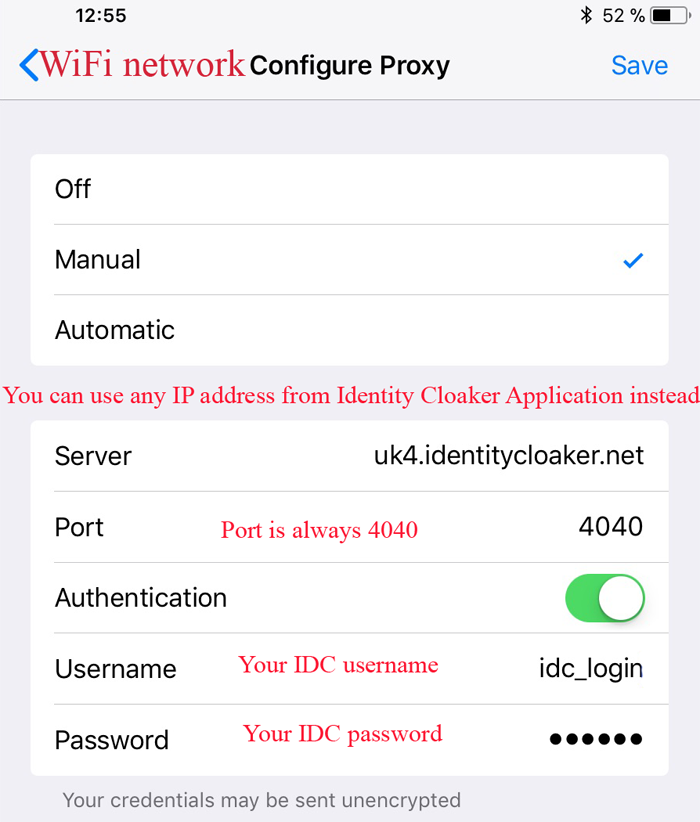iPad/iPhone using proxy directly
We have tested an alternative approach to watching UK TV on iPad, which should work even where the VPN setup fails.
You can set a UK proxy server for your wifi connection, instead of VPN setup.
1) Tap on the Settings app. When the Settings app loads, you will be at the General Settings category.
2) Tap on the Wi-Fi settings category
You should now tap on the "icon" to access the specific settings of the wireless connection.
3) You will now be at the Wi-Fi network settings screen for the connected network.
4) Tap on the Manual button and fill in the fields under HTTP Proxy
Make sure you slide Authentication to ON and input your login credentials.
Server(s) – the same as for VPN setup: uk4.identitycloaker.net, uk7.identitycloaker.net etc.
(you can choose one or test each of them consequently)
Port 4040
username: Your IDC username
password: Your IDC password
5) When you are done setting up your proxy server, tap on the Wi-Fi Networks button and then go back to your Home screen to start using the iPad with these new settings.