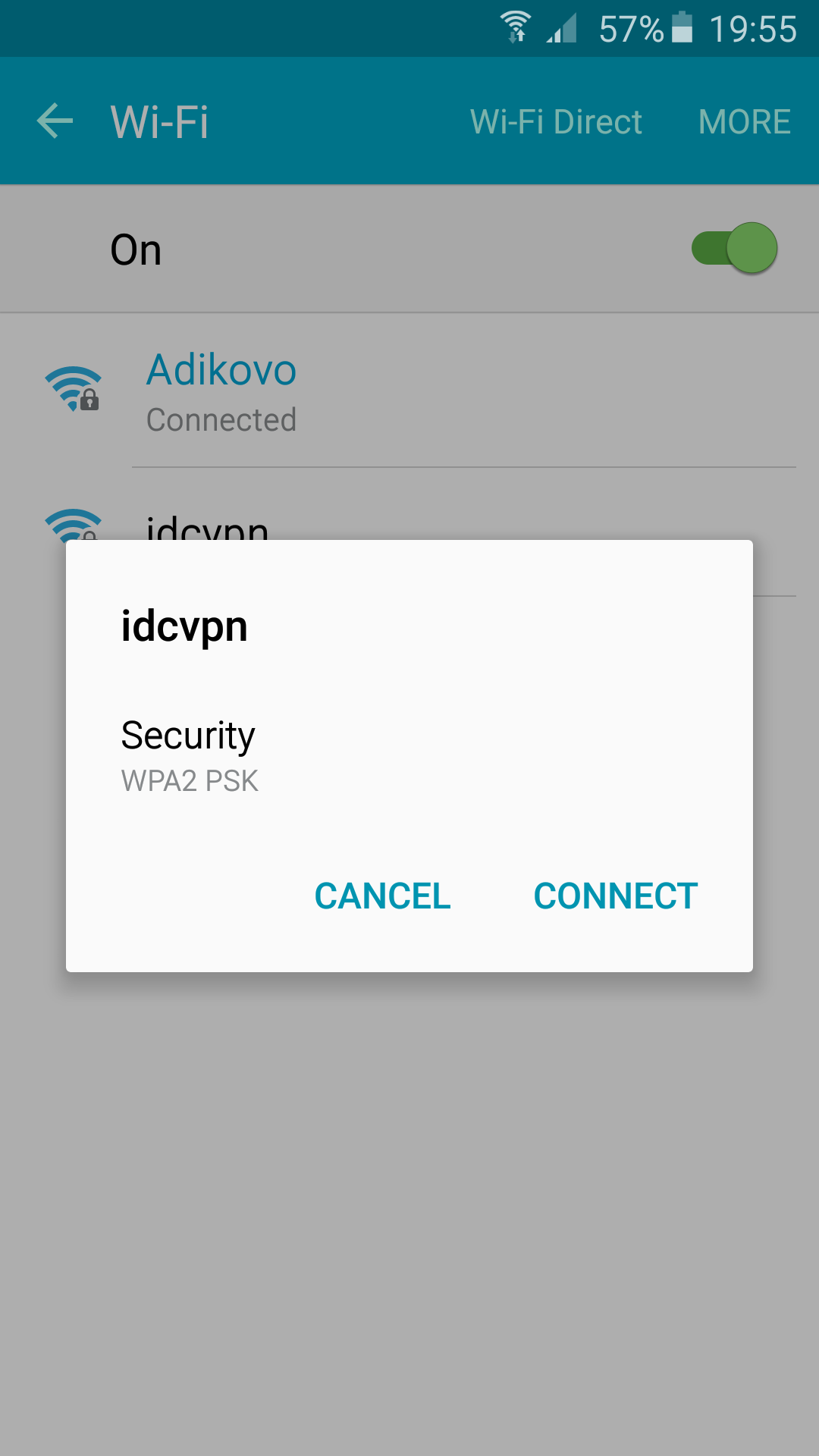How to share VPN in Windows 7 using Wi-Fi
This tutorial will show you how to create cloaked WiFI network using your PC/Notebook. This can be handy for other devices in your home as Samsung Smart TV, Playstation 3, Apple TV or XBOX.
Requirements:
- System with OS Windows
- WiFi adapter (network card) which can be used to host WiFI network.
- Another dapter with Internet connetion (Ethernet, Cable)
Step 1: Create VPN connection
FIrst please create desired L2TP/IPSec VPN connection. Following this tutorial.
Step 2: Create own cloaked WiFi network
Use WiFi host tab in your VPN helper.
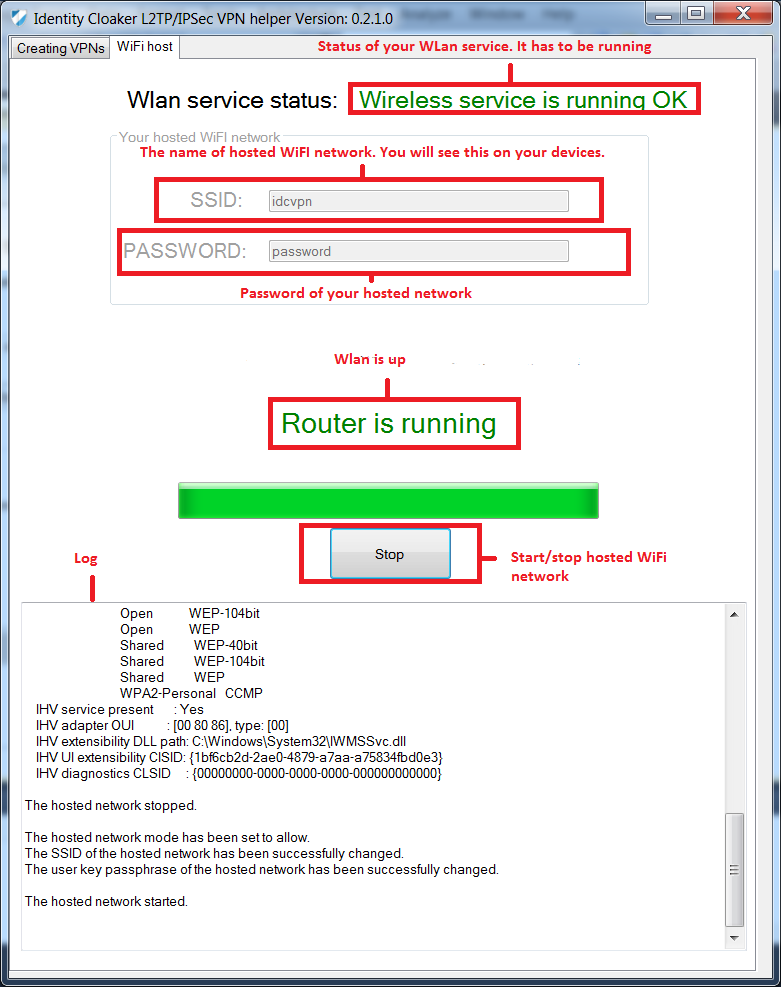
Right Click on VPN you want to share and share it to newly created WiFi host network.
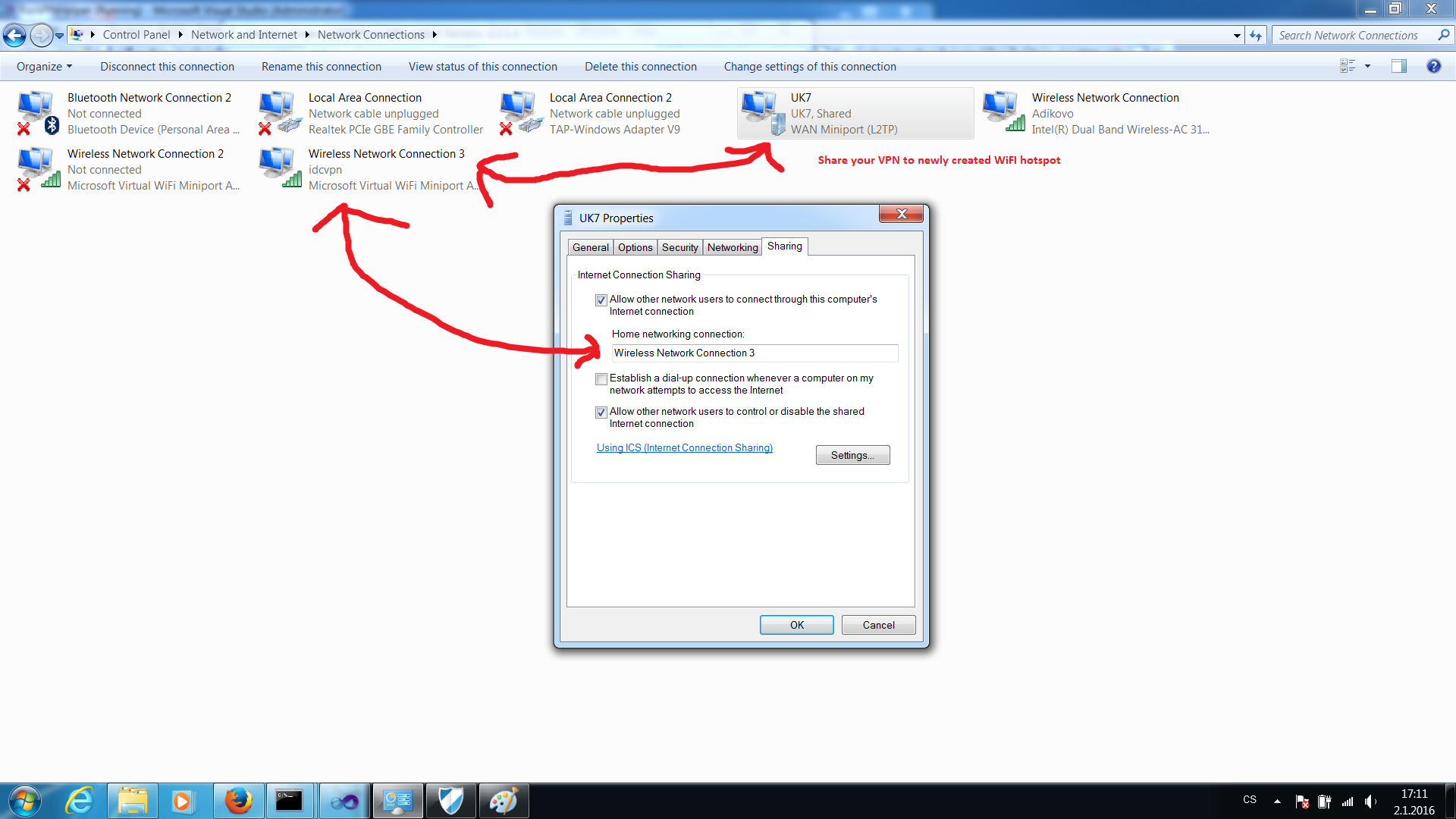
Step 3: Connect on your device
Now you can conect to this new network with your device.