Tunnelblick installation
If you want to use Tunnelblick application (MacOSX version of famous OpenVPN software). Then please follow these instructions.
Steps required:
Get the current version here.
Current TBLK (OVPN) configs are here. Please save it on your Mac.
Now please open Tunnelblick.dmg image and double-click Tunnelblick icon for installation.
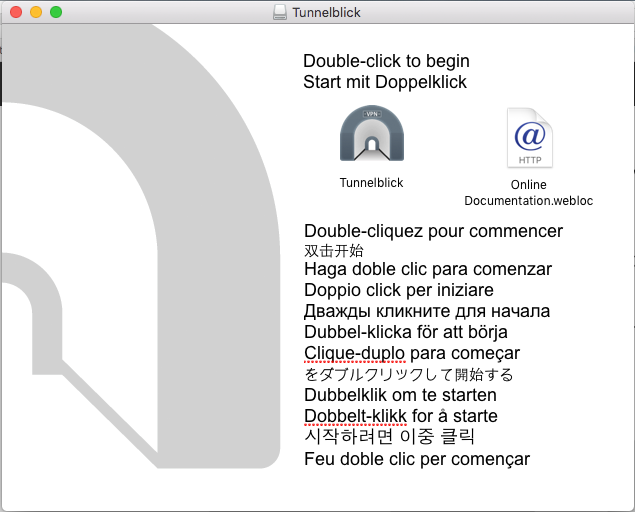
You may be asked for your OSX Administrator password.
After installation you should see following dialog. Please click Quit button.
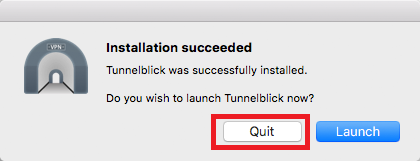
Now you can install TBLK configs. This will work only if Tunnelblick is not running!
Double-click desired config from downloaded package.
You can install it for all users or just for your OSX user account.
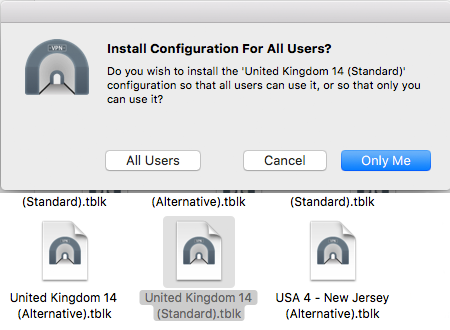
Now you should be able to connect through Tunnelblick icon in the top right tray menu.
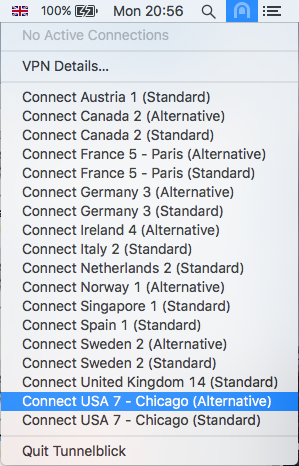
You will be asked for your Identity Cloaker login detals (please see your Welcome mail).
Please note that Identity Cloaker username needs to be entered in lowercase. And it is not your email address. Identity Cloaker password is case sensitive.
I suggest checking Save in keychain checkbox.
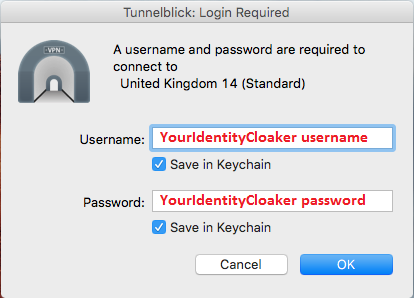
Connection should be estabilished after clicking OK button.
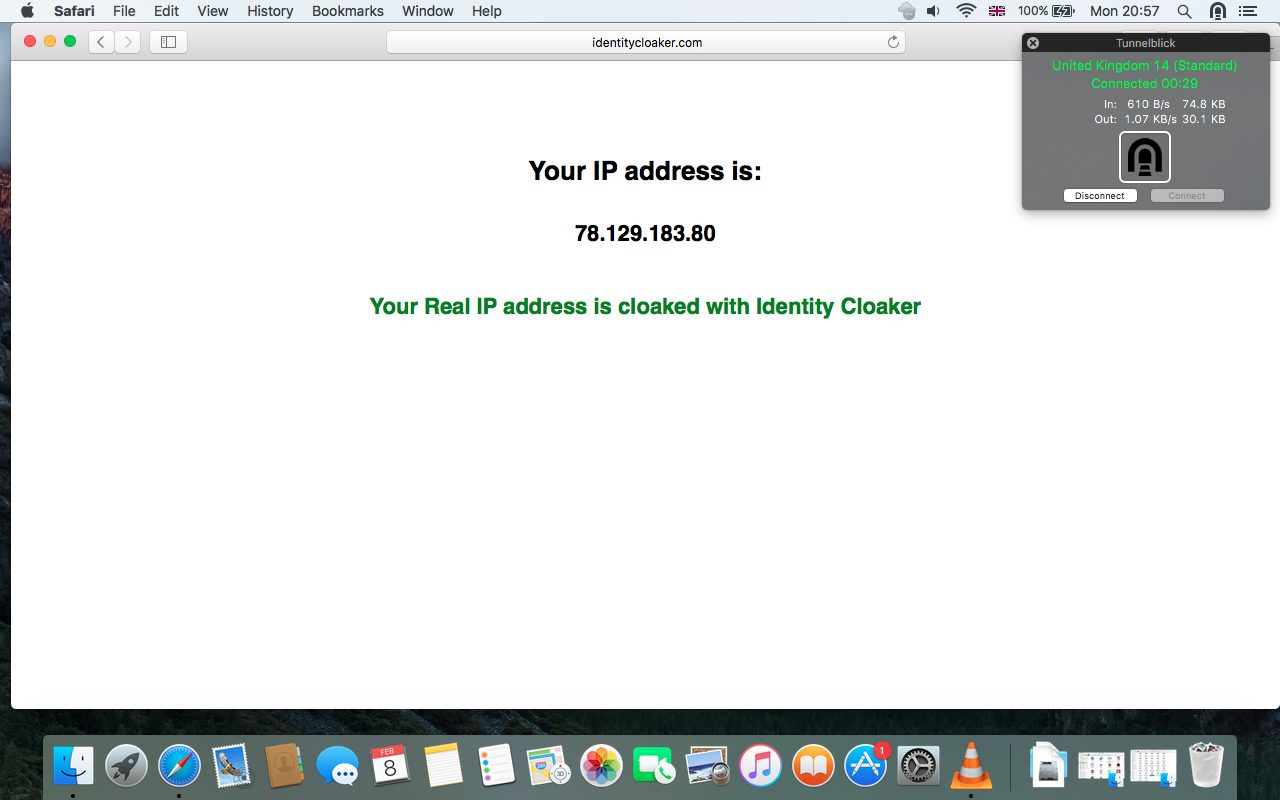
You can disconnect at the same tray menu where the connection was estabilished.