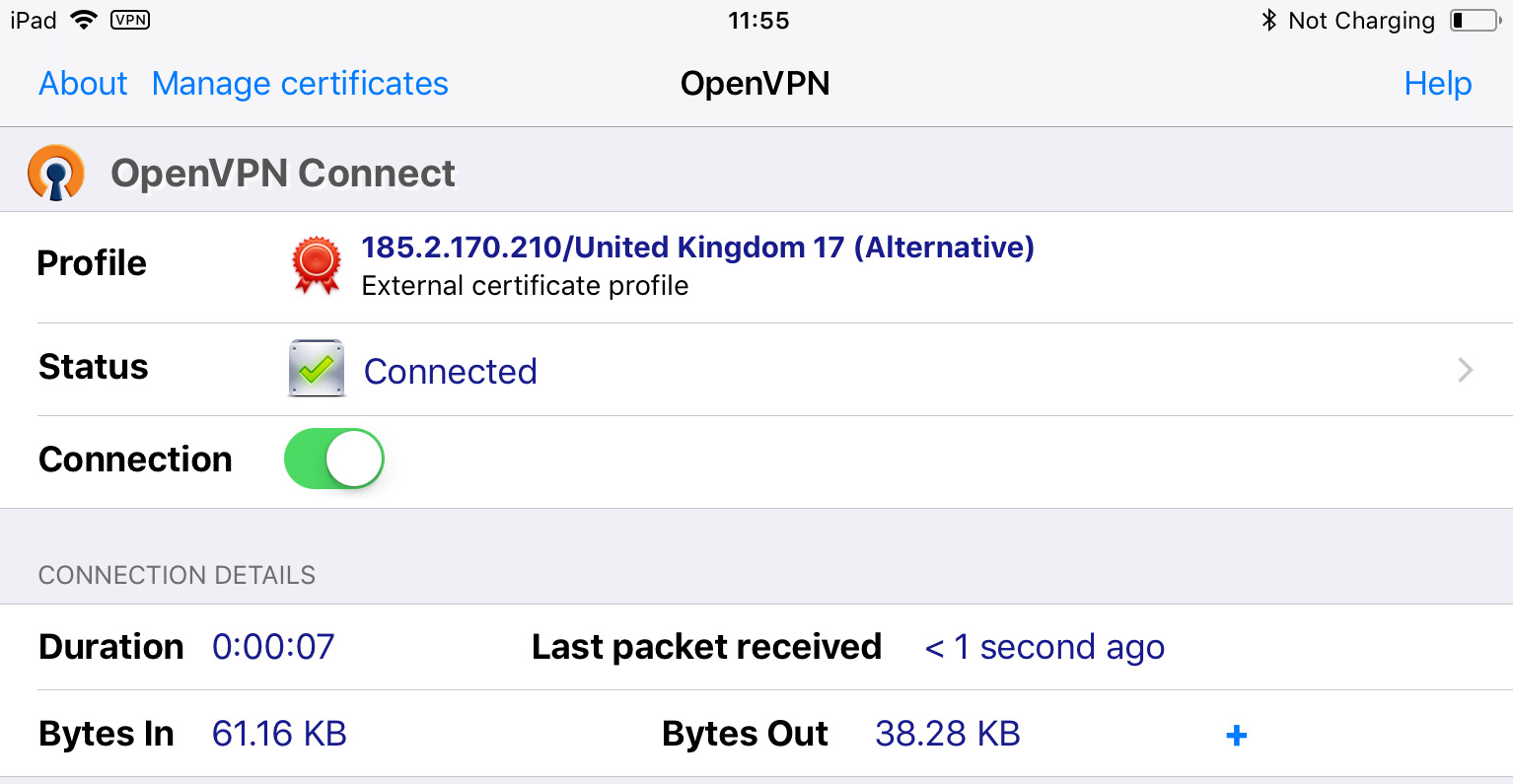Using OpenVPN connect application
If L2TP/IPSec VPN is not working for you then you can use this alternative method of connection. OpenVPN connect application
1. Installation
Please go to your App store sear for "OpenVPN connect" and install it.
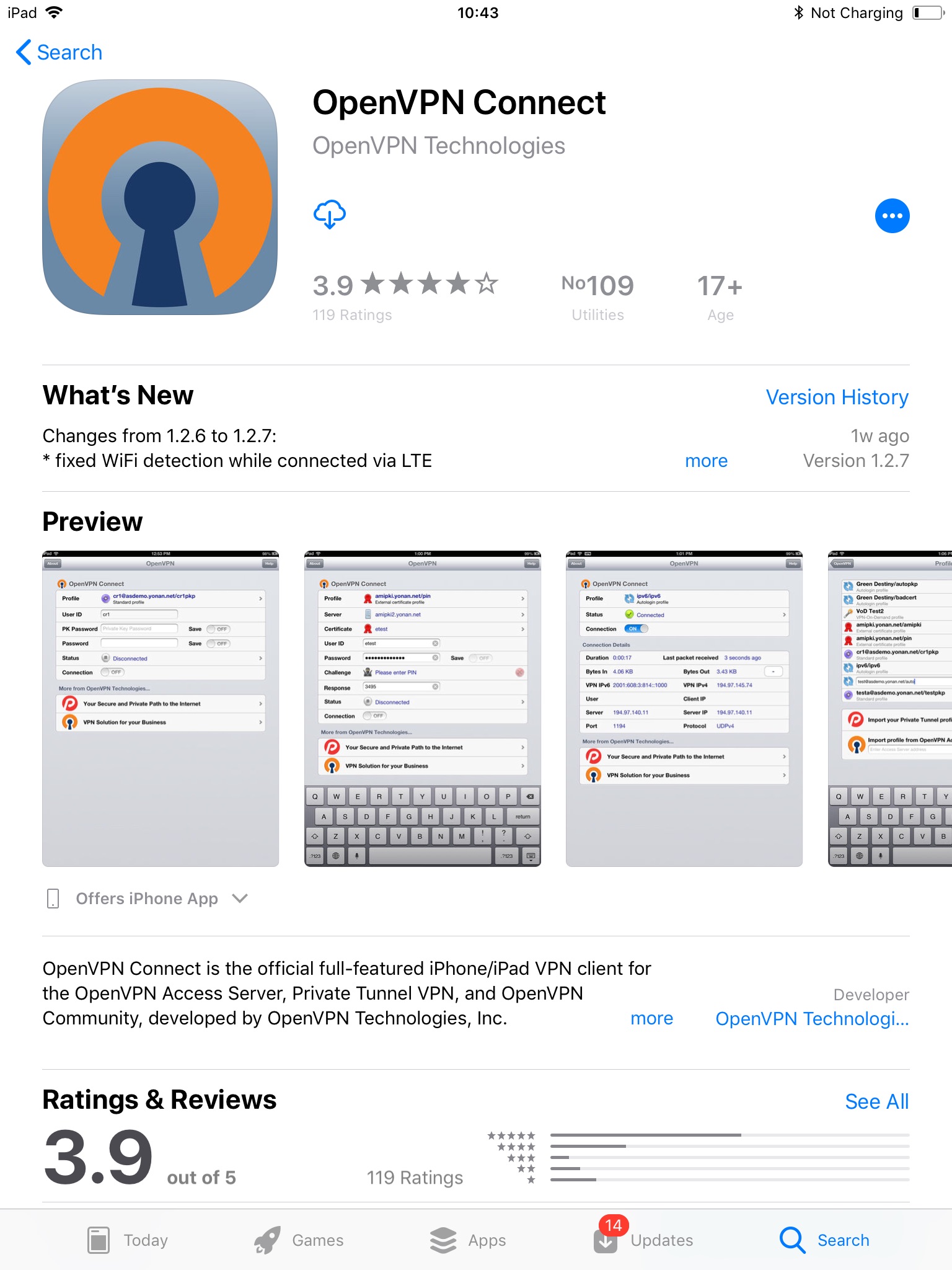
2, Install Identity Cloaker OpenVPN configs
Please download OpenVPN cofings here . You can install it through iTunes on your Mac/PC. Please use alternative configs only.
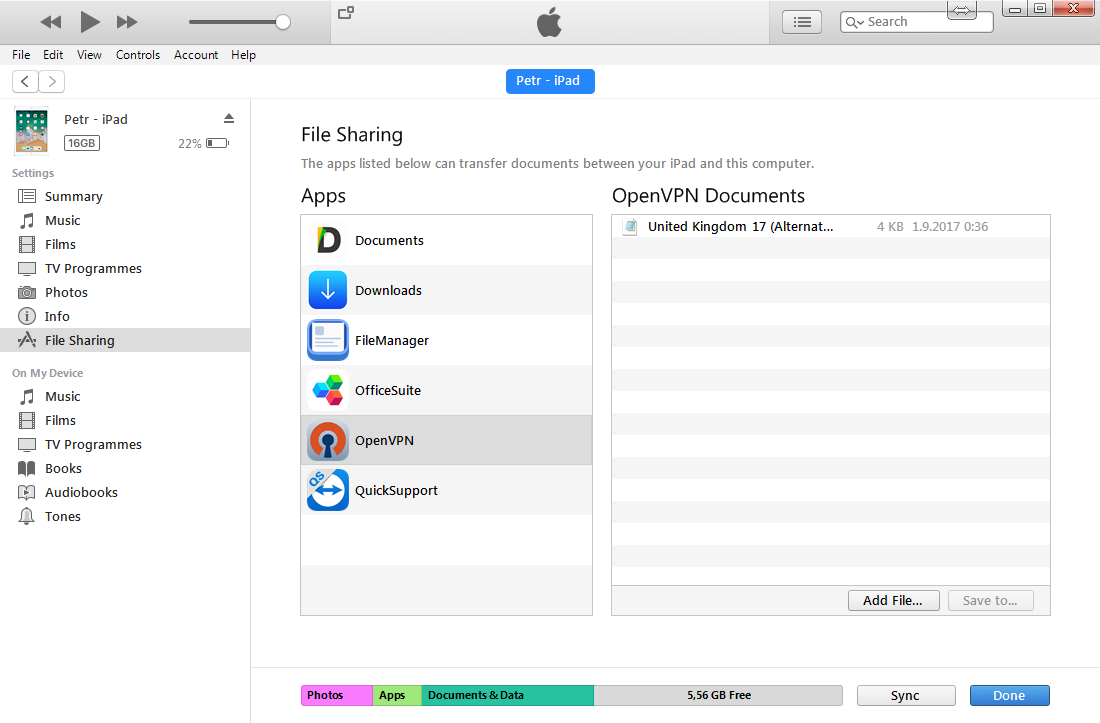
Now please run the OpenVPN connect application and you should see the new config available. Click on the + Button.
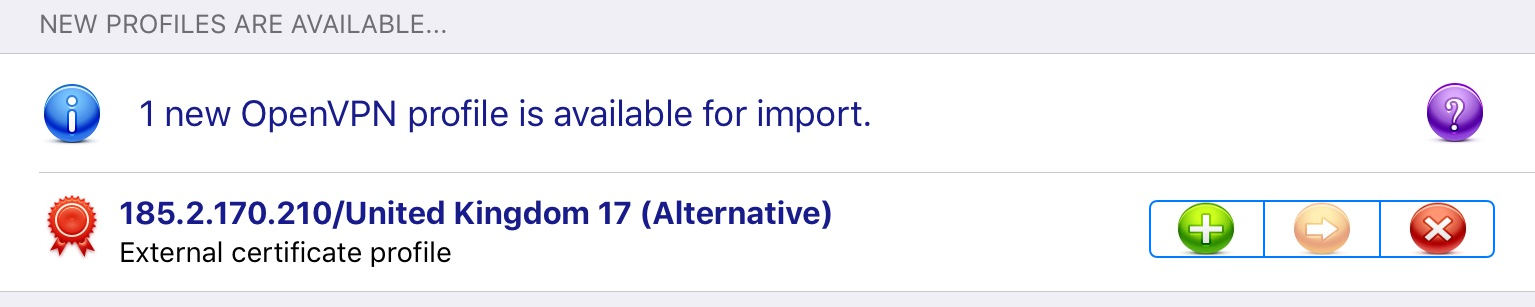
3, Connect
Now you can fill in your IDC credentials and click on connection slider.
4, Connected